Home page is opened once User go to site link.
Home page setting can be setup by ADMIN User on Website Configuration page Link
| Element / field | Functionality | Business Rules / Permission |
|---|---|---|
| Header |
Contains: Company Logo or Name Hamburger MENU Login / Logout button - for not logged Users User Avatar with user menu - for logged Users |
All Users |
| Menu: ‘Search story’ Filters |
Search or filter Stories on the Home page by options: See all posts - list of Stories' headlines See all tags - list of tags defined in Stories Enter Keywords, Tags - search in story’s headline by entered words, tags Sort by default / Sort by newest |
Only one filter’s option can be used at the time. |
| Stories | Shows up all created Stories |
Stories are visible on the Home page by Story Access Types & User Role permissions
|
| Stories' action buttons |
Read More - open Story Content External Link - open assigned link on iframe popup or separate browser tab Edit - open Story in Edit mode Copy link - copy Story link |
Action buttons can be set as ‘Hide’ on Edit Story / Additional Settings - do not show Home page. ‘External Link’ if ‘Hide’ - not shown on Home page and Content page. ‘Edit’ button not shown for not logged Users. ‘Edit’ button shown for logged Users by User Role.
|
| Story Content page |
Contains Story Headline, Content and action buttons: PDF - open story content as PDF ZP - open Zplittest site * Copy link - copy Story link Edit - open Story in Edit mode Back to Home page - click on Company Logo/Name |
‘Edit’ button not shown for not logged Users. ‘Edit’ button shown for logged Users by User Role.
|
| Footer |
Contains site’s pages Click on page link opens page content. Back to Home page - click on Company Logo/Name. |
All Users |
Zplittest site * functionality is described separately.
Screens:
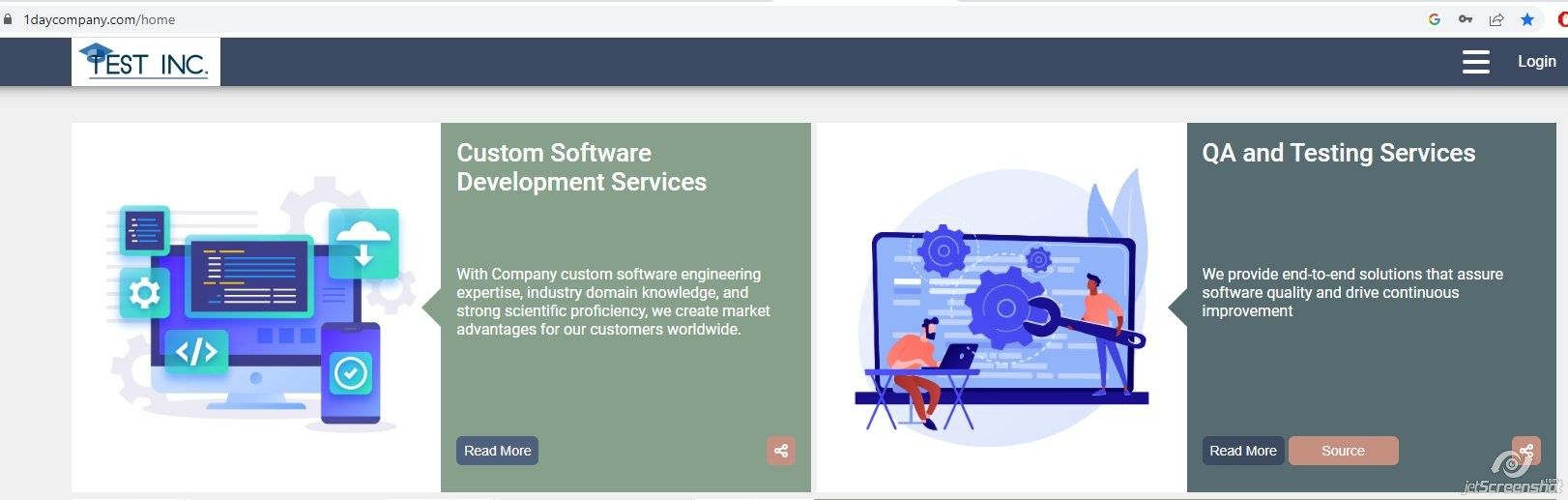
Header View
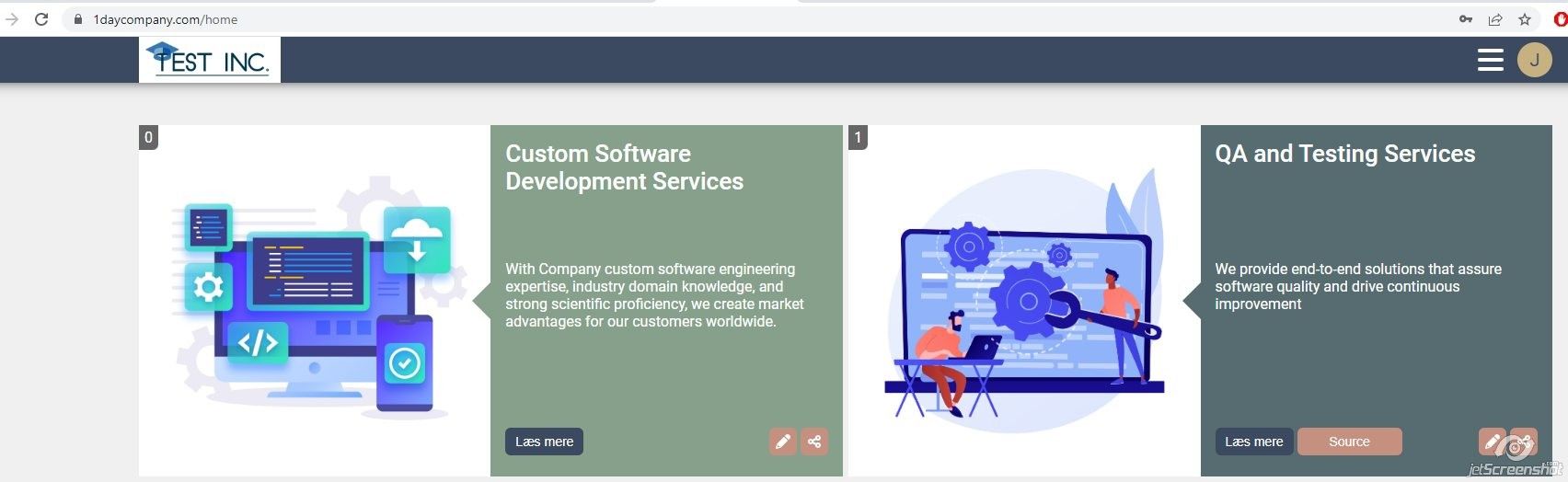
Header View with Avatar
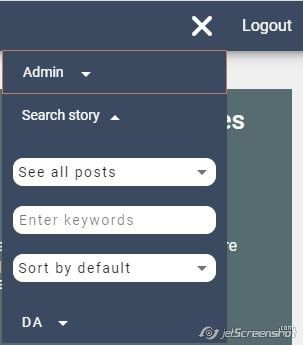
Search Story Filters View
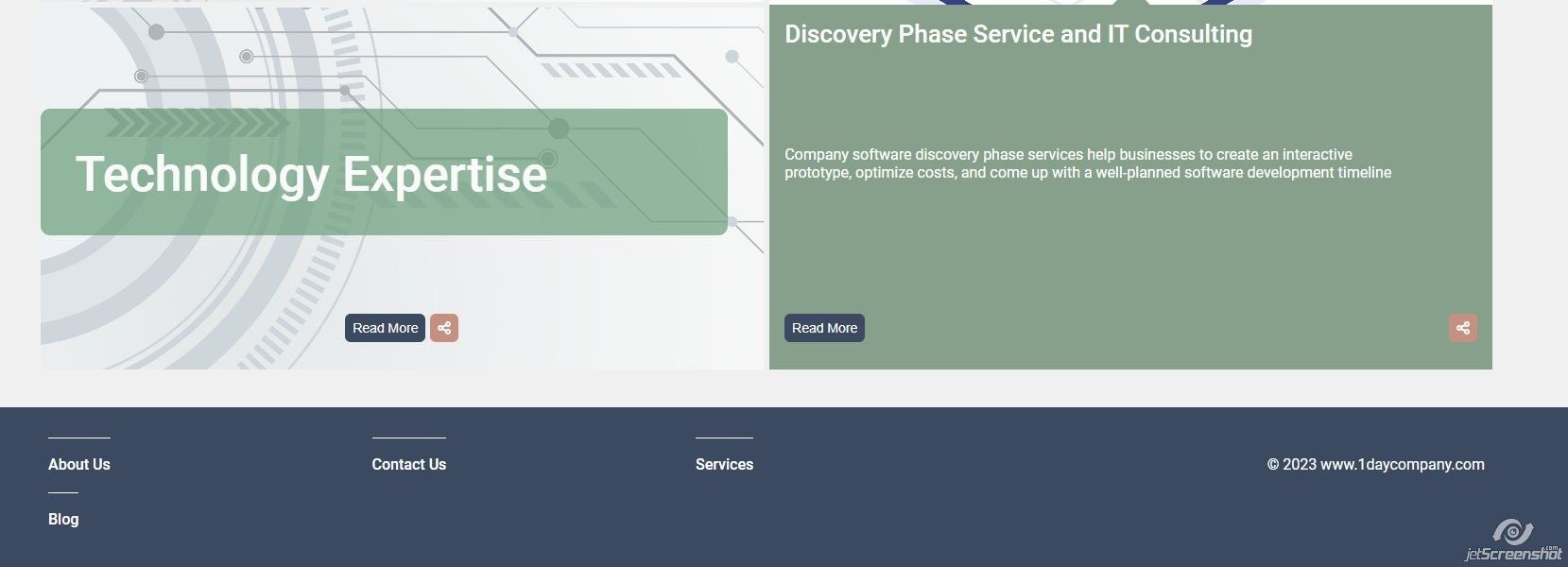
Footer View